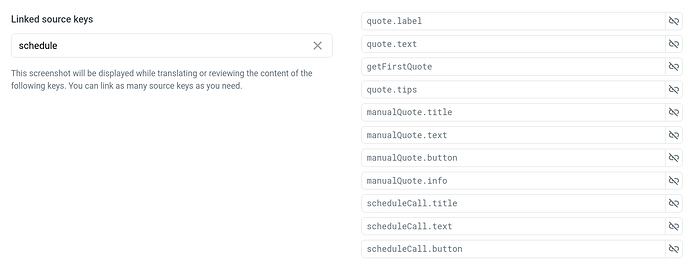I would like to change the order of the keys to match the screenshot. Drag-n-drop would be nice.
Hello Balasz, thank you for your feedback!
Could you elaborate why you need this? The order does not affect what translators see in the screenshots tab during translation, and in this screen, the order should also be irrelevant, at least from the importance or relevance perspective, as the screenshot either is or isn’t related to the given source key. Something like “this key is more tightly related to the screenshot than the other”, therefore, doesn’t make sense.