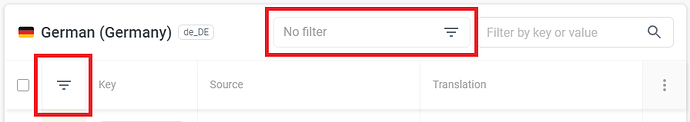The filters on the translations page (the list with all translations of the source strings for a specific language) don’t work for my project. Neither the button at the top next to the filter by key field is working, nor the filter in the list column with the filter icon. This makes filtering the list for only strings that need translation impossible.
Hello,
Thank you for reporting the issue! We’ve met the same problem today already and we want to resolve it as soon as possible. But unfortunately, weren’t able to reproduce it or find any related error logs as of now. Could you please provide as many details as you can, in order to help us to pinpoint the problem?
We would esp. appreciate:
- environment details (browser name, version)
- dev tools console output
- screen captures
- reproduction steps
- whether it’s only affecting one specific projects or all of them
After collecting the information try the same after clearing the cache or anonymous window and see if it helped.
Hello, my role on this project is “owner”. We only have only this one project so far. Our source language is English and our translation language here is german (de_DE). The browser is Chrome with Version 94.0.4606.81.
Steps:
On the project first the screen translations is opened. Then the german language page that contains a table with all strings is opened.
On that page clicking on the filter button at the top (with the default option being “No Filter”) and choosing any of the totally 5 available options is not giving any result that changes the table, furthermore the selected option is not applied and the button continues to show “No Filter” as selected.
Furthermore on that page clicking on the cell with the filter icon (top row of the table) allows you to filter or order based on 4 available options. When choosing the option “Needs translation” nothing happens. Even when increasing the table row size to a max of 100, which definitely contains items that are also marked in that column with the icon that they need translation.
An update to the latest Chrome version of 95.0.4638.54 as well as a test in the incognito mode didn’t fix the problem.
Thank you for the details! We’re looking into this with priority.
(post deleted by author)
Hello,
This issue was resolved yesterday, many thanks for the reproduction details.
Also, please let me know if everything is working well on your side.
Thank you, it is working now again.