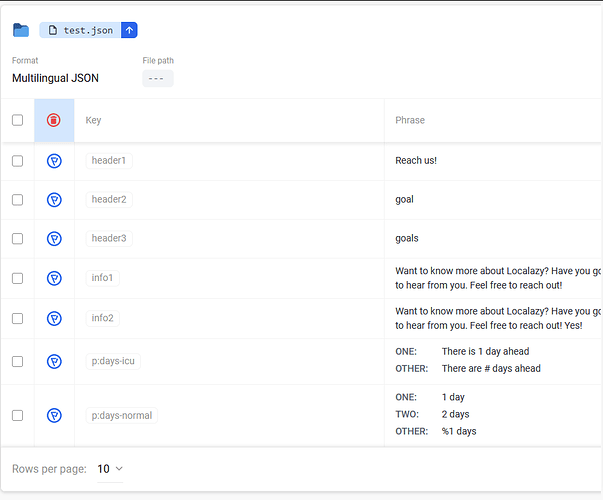Deprecated phrases are shown as “Active phrases” in the Browse phrases list. If you filter for deprecated phrases only, the deprecated ones will be showed but with the “Active phrases” blue icon.
Reproduction steps:
- Import first file (file1)
- Import second file (file2) with the “Mark phrases excluded from this batch as deprecated” option checked
- Show phrases by clicking on Browse phrases on the file1