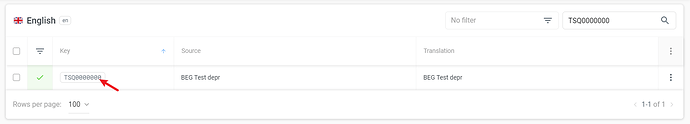Add the possibility to copy keys to the clipboard from the translation overview by clicking on it.
By that you dont have to open the single translation every time you just want to copy the key.
Hi, yes this could be a handy addition. It’s possible to copy the key by clicking on it on other places already.
1 Like